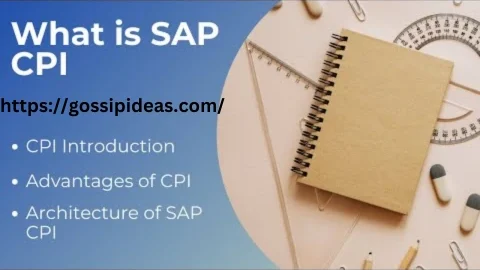Welcome to the world of SAP CPI Groovy IDE, where coding meets creativity and efficiency. If you’re looking to streamline your integration processes and enhance your programming skills, you’ve landed in the right place. The Groovy IDE offers a powerful platform for developing scripts that can transform how you work within SAP Cloud Platform Integration (CPI).
Introduction to SAP CPI Groovy IDE
Whether you’re a seasoned developer or just starting out, mastering this tool can elevate your projects to new heights. With its flexibility and ease of use, Groovy is becoming an essential part of any developer’s toolkit. Are you ready to unlock the full potential of the SAP CPI Groovy IDE? Let’s dive into some practical tips that will set you on the path to success!
Understanding the Basics of Groovy Programming
Groovy is a powerful scripting language that runs on the Java Virtual Machine (JVM). Its syntax is user-friendly, making it an excellent choice for both beginners and experienced developers.
At its core, Groovy simplifies many Java constructs while adding dynamic features. This flexibility allows you to write less code while achieving more functionality. You can create classes, methods, and even closures in a way that feels intuitive.
One of Groovy’s standout features is its ability to seamlessly integrate with Java libraries. This means you can leverage existing Java components without heavy lifting—ideal for SAP CPI environments.
Incorporating Groovy into your projects enhances efficiency and accelerates development cycles. As you become familiar with its basics, you’ll discover how quickly it enables automation within SAP CPI scenarios.
Tips for Optimizing Your Code in Groovy IDE
When working with SAP CPI Groovy IDE, optimization is key to performance. Start by simplifying your code structure. Avoid unnecessary complexity; clear and concise code runs faster.
Use built-in methods whenever possible. Groovy provides many utilities that can streamline processes, reducing the need for lengthy custom functions.
Another tip is to minimize object creation within loops. Reusing objects not only enhances speed but also reduces memory consumption, which can be crucial in larger integrations.
Consider leveraging closures for better organization of repetitive tasks or actions. This approach keeps your scripts tidy and easier to maintain over time.
Profiling your code regularly allows you to identify bottlenecks early on. Tools available in the IDE can help pinpoint areas that require attention, ensuring optimal performance from the start.
Leveraging Debugging Tools for Efficient Coding
Debugging is a crucial part of coding in the SAP CPI Groovy IDE. It allows developers to identify and resolve issues quickly, ensuring smooth functionality.
Utilizing built-in tools like breakpoints can tremendously enhance your debugging process. By pausing execution at specific lines, you can inspect variable states and understand the flow of your script better.
The logging features within Groovy are also invaluable. Adding log statements helps track data changes or pinpoint errors effectively. You can easily output messages to monitor execution paths.
Another useful technique involves running unit tests for individual components of your scripts. This isolates potential problems early in development, saving time down the line.
Remember that thorough documentation aids debugging too. Well-commented code provides clarity for future reference and helps others understand your logic instantly, making collaboration easier when troubleshooting arises.
Best Practices for Testing and Maintaining Groovy Scripts
Testing and maintaining Groovy scripts in SAP CPI is crucial for smooth integration processes. Start by implementing unit tests to validate each script component. This ensures that even small changes do not break existing functionality.
Maintain a version control system to track changes effectively. This practice helps in identifying issues quickly if something goes wrong after an update.
Regular code reviews can significantly enhance your scripts’ quality. Peer feedback often brings fresh perspectives on optimizing performance and improving readability.
Document your code thoroughly, including comments explaining the logic behind complex sections. Clear documentation aids future developers or even yourself when revisiting the code after some time.
Schedule periodic maintenance checks to refactor outdated scripts and improve efficiency, keeping up with evolving business needs and technology improvements.
Utilizing Community Resources and Support for Continuous Learning
Engaging with the SAP community can significantly enhance your knowledge of the SAP CPI Groovy IDE. Platforms like forums, discussion boards, and social media groups offer a wealth of shared experiences and solutions.
Participating in online webinars or attending local meetups provides opportunities to learn directly from experts. These interactions often lead to valuable insights that you might not find in official documentation.
Consider leveraging platforms such as GitHub to explore open-source Groovy scripts. Analyzing others’ work allows you to see different coding techniques and best practices in action.
Don’t hesitate to ask questions or seek guidance within these communities. The collaborative spirit encourages members to assist each other, creating an environment where continuous learning thrives.
By staying actively involved, you’ll keep pace with new developments while honing your skills effectively over time.
Conclusion
Mastering SAP CPI Groovy IDE can significantly enhance your integration projects. By understanding the fundamentals of Groovy programming, you set a strong foundation for your coding endeavors. Applying tips to optimize your code will not only increase efficiency but also improve readability.
Familiarizing yourself with debugging tools allows you to troubleshoot issues more effectively, saving time and frustration during development. Following best practices for testing ensures that your scripts are reliable and maintainable in the long run.
Engaging with community resources can provide ongoing support and inspiration as you continue to learn and grow in this environment. Whether you’re just starting or looking to refine your skills, these strategies will help elevate your expertise in using SAP CPI Groovy IDE. Embrace the journey of mastering this powerful tool, and let it unlock new possibilities for seamless integrations.